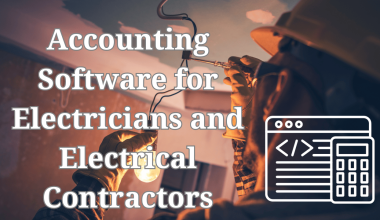As an architect or architecture firm owner, keeping track of your finances is crucial for running a successful business.
With the right accounting software, you can simplify bookkeeping, invoicing, payment tracking, tax preparation, and more. But with so many options on the market, how do you choose?
In this article, you will discover the 10 best accounting software programs for architects and architecture firms.
We’ll also cover features, benefits, pricing, and more to help you find the right fit.
10 Best Accounting Software for Architects and Architecture Firms
The following are the best accounting software for architects and architecture firms:
1. QuickBooks Online
When it comes to small business accounting, QuickBooks Online reigns supreme. This intuitive cloud-based software is designed for non-accountants, making it easy for architects to set up and use.
Key features include:
- Invoicing – Create, customize, and send invoices in minutes. Easily track payments and monitor accounts receivable.
- Expense Tracking – Upload receipts and keep detailed records of business expenses. Seamlessly sync bank accounts.
- Reporting – Generate real-time reports on profit and loss, accounts receivable, accounts payable, sales tax, and more.
- Payroll – QuickBooks Online Payroll seamlessly integrates for running payroll and filing taxes.
- Mobile Apps – Manage invoices, snap photos of receipts, and track mileage on the go.
Pricing starts at $25/month for their Simple Start plan. QuickBooks Online is our top pick for solopreneurs and small architecture firms looking for an easy-to-use solution.
Read Also: 10+ Best Accounting Software for Plumbers and Plumbing Businesses
2. Xero
Xero is another popular cloud-based accounting software ideal for architecture firms.
Like QuickBooks, it’s designed to be user-friendly for non-accountants while still providing robust features.
Notable features include:
- Invoicing – Create custom invoices with your logo, track payments, and enable online payment.
- Expense Claims – Submit and reimburse team expenses through the app.
- Bank Reconciliation – Sync bank transactions automatically.
- Mobile Apps – Use the smartphone app to manage invoices, record expenses, reconcile, and share files.
- Hubdoc Integration – Automatically import financial documents like bills and statements.
Xero starts at $30/month for their Early plan. An affordable yet powerful option for small to mid-sized practices.
3. FreshBooks
FreshBooks is an accounting software designed specifically with creative professionals like architects in mind.
The top features consist of the following:
- Invoicing – Make professional invoices tailored to your architecture firm’s brand. Accept online payments.
- Time Tracking – Track billable project hours for accurate invoices and reporting.
- Expenses – Create expense claims and get reimbursed for purchases made with personal credit cards.
- Mobile Apps – Bill and track expenses on the go with iPhone and Android apps.
- Client Portal – Give clients a branded portal to view statements, make payments, and upload files.
Pricing starts at $15/month for their Lite plan. FreshBooks is an attractive option for design-focused firms wanting a customized invoice and client experience.
4. Sage 50cloud Accounting
Sage 50cloud (formerly Peachtree) provides robust accounting capabilities for larger architecture firms. Notable features include:
- Custom Invoicing – Design tailored invoice templates and email directly to clients. Easily track accounts receivable.
- Expense Allocation – Assign expenses to specific projects, departments or categories.
- Time Tracking – Record project hours for accurate billing and payroll.
- Reporting – Generate detailed reports on profitability by project, client and more. See business insights at a glance on the interactive dashboard.
- Multi-user Access – Give employees different permission levels to maintain security and separation of duties.
Pricing starts at $75/month for their simple start plan. Sage 50cloud offers advanced tools optimized for established architecture practices with more complex needs.
5. FreshBooks
Wave Accounting offers free financial software for startups and small businesses. For budget-conscious architecture firms, highlights include:
- Invoicing – Send professional invoices and receive online payments fast.
- Bill Pay – Pay bills online with no fees.
- Accounting – Track income, expenses, and balances and run reports. Create expense rules for smoother categorization.
- Receipts – Upload receipts via mobile app to log purchases.
- Payroll – The free plan includes payroll for up to 5 employees with direct deposit. Easy to manage payroll taxes.
- Multi-currency – Invoice clients and accept payments in different currencies.
Wave is free for its core accounting and is great for firms just getting started who want to save on software costs. Scales up to accommodate larger firms as your needs grow.
6. Zoho Books
Zoho Books is an affordable accounting app for small businesses and independent contractors. Useful features consist of:
- Invoicing – Customize invoices, accept online payments, configure recurring invoices, and more.
- Time Tracking – Record hours worked per project and generate integrated invoices.
- Expenses – Snap photos of receipts and log expenses through the mobile app.
- Payments – Accept credit cards, PayPal, and other payment methods. Get paid faster with online invoices.
- Multi-currency – Send invoices and receive payments in your clients’ currencies.
Zoho Books pricing starts at $9/month for their Standard plan. A budget-friendly option with great invoicing and time-tracking capabilities.
7. GoDaddy Bookkeeping
GoDaddy Bookkeeping integrates with QuickBooks Online to provide small business accounting services.
The top features are:
- Invoicing – Create and send invoices integrated with QuickBooks Online.
- Estimates – Build estimates to share with clients before invoicing.
- Payments – Accept credit cards, manage deposits, and monitor cash flow.
- Expenses – Import expenses automatically from bank feeds.
- Payroll – Runs integrated payroll. File payroll taxes, including quarterly and year-end.
- Reports – Real-time reports on income, expenses, profit & loss, and taxes.
The Starter plan is $10/month plus $65/month for QuickBooks Online Essentials.
GoDaddy Bookkeeping is great for firms wanting integrated payroll and professional services to handle accounting needs.
8. Accountz
Accountz gives architects the features of high-end software without the enterprise price tag. Key capabilities consist of:
- Custom Invoicing – Design branded invoices and estimate templates. View accounts receivable.
- Inventory – Track inventory of items like plans and specifications. Monitor costs and tie to invoices.
- Expenses – Log purchases and generate expense reports for reimbursement.
- Time Billing – Track employee hours for accurate payroll and invoices.
- Reporting – Generate financial statements, tax documents and insightful reports.
Accountz costs $179 for a one-time license fee. Accountz packs robust accounting into an affordable one-time payment for growing architecture practices.
9. NetSuite
NetSuite offers enterprise-grade accounting and financial management for larger practices. Robust features include:
- Revenue Management – Streamline the entire customer lifecycle from estimates to invoicing, revenue recognition, and beyond.
- Compliance – Maintain compliance with multiple accounting standards across different entities and subsidiaries.
- Reporting – Real-time reporting and analysis across all business processes and entities.
- Bill Management – Improve vendor relationships by streamlining payables.
- Inventory – Advanced inventory, fulfillment, and costing capabilities.
- Payroll – Built-in payroll management.
As an enterprise solution, NetSuite pricing is customized based on each client’s needs. NetSuite is ideal for large firms needing advanced financial management and global compliance capabilities.
10. Sage Intacct
Sage Intacct is a powerful cloud financial management system built for growing AEC firms. Key features are:
- Project Accounting – Detailed tracking and analysis of project budgets versus actuals. Allocate shared costs.
- Time and Expense Tracking – Record project hours and expenses for accurate billing.
- Reporting – Real-time reports provide insights into all financial processes.
- Invoice Payments – Invoice clients and receive payments through the system.
- Scalability – Grows with your firm by seamlessly adding capabilities.
- Global Support – Built to handle global accounting standards for international firms.
Like NetSuite, Sage Intacct is an enterprise solution with customized pricing. Perfect for mid-size to large firms wanting robust accounting with advanced project costing.
How to Know Which Software to Use
After reading our top 10 picks for the best accounting software options for architects and architecture firms, its time to learn how to pick the one that best suit you.
Here are some tips to choose an accounting for for your architecture company:
- Consider your budget – Opt for free or low-cost versions if you are just starting out
- Assess your size – Bigger firms need more advanced functionality than solos
- Prioritize key features – Project accounting? Invoicing? Reporting? Match needs to strengths of each software.
- Opt for ease of use – Avoid software needing an accountant to set up or manage
- Read reviews – Get candid feedback from actual architecture users for informed decisions
- Sign up for free trials – Test options firsthand with no commitment
Conclusion
Accounting software is the foundation for monitoring the financial health of your architecture practice.
Take the time to evaluate all angles before committing. With the right solution in place, you can get back to focusing on designing world-class buildings.